I’m excited to share my personal experience with the Google Gemini AI login process, which offers a seamless and free experience for users worldwide. After years of anticipation, Gemini AI is finally available on Google, accessible to users globally through their Gmail accounts. Additionally, the Gemini APK is now exclusively available in the USA, catering to both mobile phone and desktop users. Pro Geminic, equipped with advanced features like image and video creation, as well as code generation, is accessible on mobile phones, ensuring a comprehensive AI experience. With Gemini AI login, users can unlock a world of possibilities, leveraging its powerful capabilities for various tasks and projects.
There’s a little bit of confusion here, as the names “Gemini” and “Bard” refer to the same underlying technology at different stages of its development and release. Gemini is first known as a Google bard, we all know about that. March 21, 2023: Google launched a generative AI chatbot called Bard. This was the initial version of the technology. Bard has just been renamed by adding more Google Advance AI technology. which is trained on large amounts of publicly available data It can communicate and generate human-like text in response to a wide range of questions. Google rebranded Bard as Gemini on February 8, 2024, as a successor and evolution of Bard.
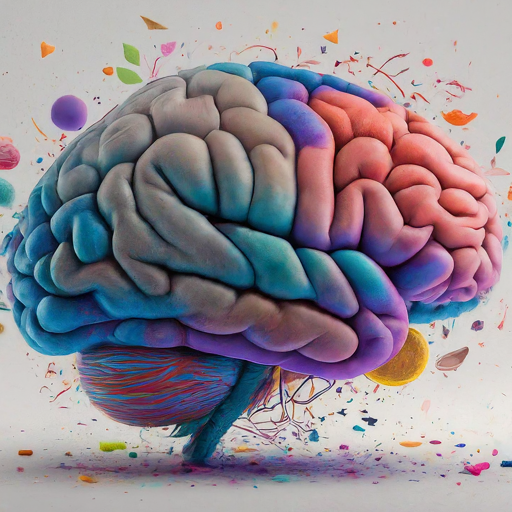
How to access Google’s Gemini AI on Mobile
Globally Google has not launched this Gemini APK on Play Store on Android and App Store on IOS but it is possible for Gemini AI login on Google. The Gemini AI app is currently exclusively released for mobile phones in the USA region, given its status as a language model devoid of physical capabilities. However, this groundbreaking Google technology can be experienced worldwide via mobile phones, thanks to its accessibility on Google. By simply searching “Gemini AI login” on Google and completing the login process, users can delve into the realm of this remarkable AI technology. It’s important to note that Gemini AI is at the forefront of AI development, pioneering advancements in the field.
Gemini AI Login for Android Users: Guide
1. Search Gemini AI Login.
2. Open and sign up or log in to your Google account.
3. You can now chat with Gemini directly, use its features like generating text formats, and access contextual help on your screen.
4. You can even set Gemini as your default digital assistant by going to Settings > Digital assistants from Google > Choose Gemini.
Gemini AI Login for IOS Users: Guide
1. Search Gemini AI Login.
2. Open Google and sign up or log in to your Google account.
3. From now on, you can chat with Gemini and use its basic features like writing social media posts, creating captions, etc.
How to access Google’s Gemini AI on Desktops
You have two main options for accessing Google’s Gemini AI on desktops. The Gemini web app is currently available in English only and accessible in most countries. For basic users, the web app will likely be the most straightforward option. Access to the API through AI Studio or Vertex AI requires technical knowledge and a paid subscription. Sign in with your Google account (no under-18 accounts or Family Link). Now, chat with Gemini in the text box! Ask questions, give prompts, or generate text – all at your fingertips. Remember, it’s currently English-only and US-based, but more languages and regions are on the way!
1. Gemini web app:
1. This is the simplest and most widely available option.
2. Visit the Gemini website: https://gemini.google.com/
3. If you haven’t already, create a Google account or sign in with an existing one.
4. You’ll have access to the full range of Gemini features, including chat, text generation, and contextual help.
2. Google AI Studio or Google Cloud Vertex AI (for developers and enterprises):
1. These platforms offer access to the Gemini API for more advanced use cases.
2. You’ll need a Google Cloud account and a subscription to either platform.
3. Once subscribed, you can use the API to integrate Gemini functionalities into your applications or projects.
Conclusion
Gemini AI represents a remarkable leap forward for Google in the field of AI. With its introduction, users can now access unprecedented offline features exclusively through the Gemini APK, a feature not found in other AI tools like Chat GPT. This Offline AI assistant mode technology, available only in Gemini AI, sets it apart and enhances its utility and convenience for users. As Google continues to innovate and refine Gemini AI, it promises to revolutionize the AI landscape, offering advanced capabilities and experiences that redefine the way we interact with technology.
How do I log into Google Gemini?
Desktop: Visit gemini.google.com and sign in with your Google account.
Mobile (iOS/Android): Download the Gemini app and sign in with your Google account.
Android Google app (Limited access): Activate Gemini via the Assistant panel icon. Currently English and US only. Mobile app coming soon to iOS.
Can I create 2 Gemini accounts?
You can’t create 2 entirely separate Gemini accounts with the same personal information. However, you have options for managing different “accounts” within Gemini:
Sub-accounts: For businesses, create separate accounts within your main one.
Linked banks: Connect different bank accounts for varied deposits and withdrawals.
Mobile app profiles (future): Upcoming feature might let you switch between profiles.




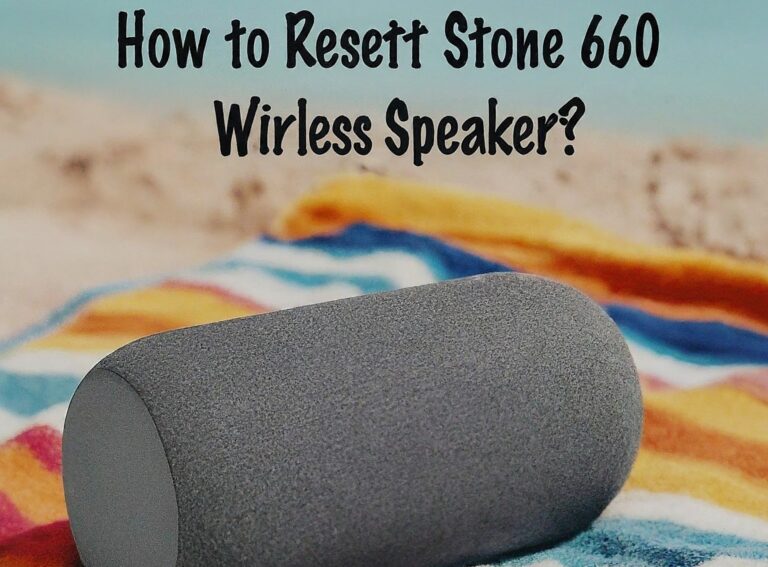




[…] How To Access Google’s Gemini AI On Mobile And Desktops (Complete Guide) […]
[…] How To Access Google’s Gemini AI On Mobile And Desktops (Complete Guide) […]
[…] experience. When you encounter pop-ups, they are those little windows that appear on top of the website you’re visiting. They can be quite annoying and disrupt your […]