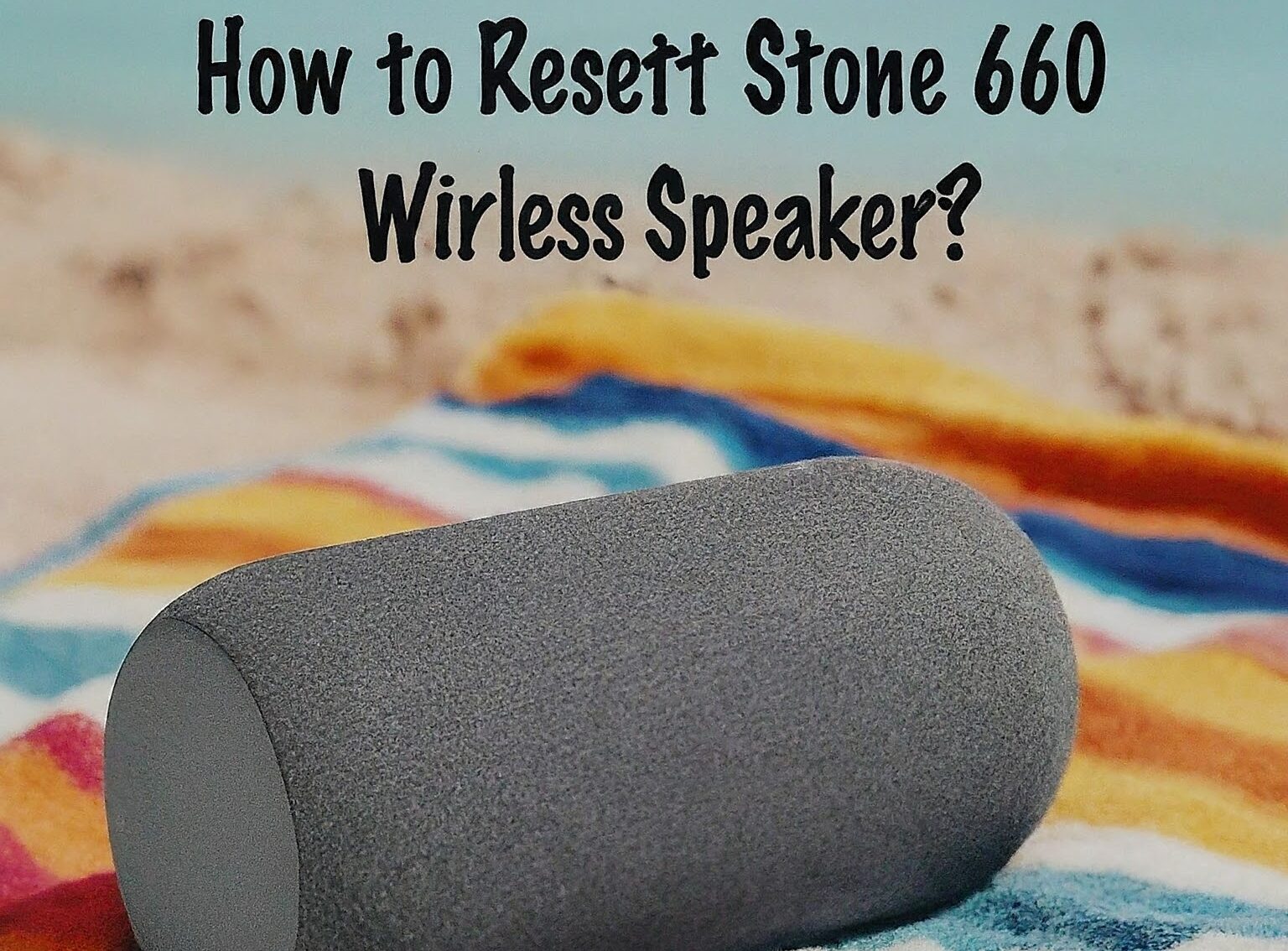In Short : Learn how to reset and connect the BoAt Stone 650 speaker effortlessly with any device in this guide. Discover the steps to reset the speaker and connect it to mobile phones and LED TVs, ensuring seamless connectivity. Explore the additional features of the BoAt Stone 650, including Bluetooth voice assistant and color-changing feature, enhancing your audio experience. Enjoy superior sound quality and extended battery life with the BoAt Stone 650, your ultimate music companion.
In this article, I will explain the easy steps to reset the BoAt Stone 650 speaker box and how to connect it with any mobile phone, LED TV, laptop, or other Bluetooth-enabled device. Boat Stone 650 speaker is a music sound box that is the top choice for all Indians when it comes to music speakers, so let’s dive into how to reset the Boat Stone 650 speaker in a detailed discussion.
how to reset boat stone 650 speaker
To reset the BoAt Stone 650 device, follow the steps below:
Step 1: Turn on the power button.
Step 2: Press and hold the power button and volume up button simultaneously. Step 3: Turn on the Bluetooth connection on your device.
Step 4: Pair the device and check connectivity.
To check connectivity, refer to the guide provided with the speaker to identify the color of the connected light, as it may vary for different Bluetooth speaker models. You can also confirm connectivity by checking the Bluetooth signals on your phone and other device which one you connect.
how to connect boat stone 650 speaker with mobile phones
Before reconnecting the BoAt Stone 650 to any mobile phone or tablet, make sure to disconnect it from any previously connected device or phone and perform a reset. Then follow the steps below to reconnect it again and play its sound:
Step 1: Turn on the Bluetooth connectivity of the speaker.
Step 2: Activate the Bluetooth connectivity on your mobile phone and scan for nearby Bluetooth devices.
Step 3: Pair the device with your mobile phone’s Bluetooth network and verify the connectivity status.
By following these steps you can easily connect your wireless Boat Stone 650 to your mobile phone now you are eligible to play songs and music unlimited. Don’t worry when you receive a phone call on your mobile phone then this device automatically disconnects and keeps your call private.
how to connect boat stone 650 with LED TV
Connecting your BoAt Stone 650 Bluetooth speaker to any Bluetooth-enabled LED TV is very simple; you just need to follow a few steps.
Step 1: Turn on the Bluetooth connectivity of your BoAt Stone 650. Step 2: Navigate to the settings menu on your LED TV and enable Bluetooth connectivity. Step 3: Pair the devices and verify the connectivity status.
To check the connectivity status, observe the Bluetooth signal status on your TV and monitor any changes in the light color indicating the connection.
boat stone 650 wireless speaker additional feature
The BoAt Stone 650 speaker is equipped with several additional features that make it even more modern and fantastic. The inclusion of Bluetooth speaker voice assistant and Bluetooth speaker color-changing feature makes this speaker a centerpiece of convenience and innovation in your usage experience. This speaker also boasts a Premium 10W Portable Bluetooth connectivity feature, along with Up to 7 Hours of Playtime, 1800mAh Battery, and IPX5 Water Resistance, which truly sets it apart.
conclusion
Connect the Boat Stone 650 wireless speaker with any mobile phone or LED TV and enjoy a superior sound and music experience in areas of up to 2 BHK. Watch as it charges its way through the day with its 1800mAh battery backup, offering more battery life than your phone. So, there’s no need to worry. If you need any assistance regarding this matter, feel free to contact us. We will address your query in the next article.
How can I reset my BoAt Stone 650 speaker?
To reset your BoAt Stone 650 speaker, follow these steps: Turn on the power button, press and hold the power button and volume up button simultaneously, turn on Bluetooth on your device, and then pair the device to check connectivity.
What devices can I connect my BoAt Stone 650 speaker to?
The BoAt Stone 650 speaker can be connected to various devices including mobile phones, tablets, laptops, and Bluetooth-enabled LED TVs.
What additional features does the BoAt Stone 650 speaker offer for an enhanced audio experience?
The BoAt Stone 650 speaker offers additional features such as Bluetooth speaker voice assistant, Bluetooth speaker color-changing feature, Premium 10W Portable Bluetooth connectivity, Up to 7 Hours of Playtime, 1800mAh Battery, and IPX5 Water Resistance for an enhanced audio experience.