In Short : This article comprehensively guides users through the process of deleting or deactivating a Gromo account, emphasizing the importance of providing accurate information and the option for reactivation within 90 days. It outlines steps to delete the account via email, stresses the need for accurate documentation, and offers guidance on reactivating an account if desired. Additionally, it highlights the implications of account deletion and encourages readers to address issues rather than deleting their accounts outright.
This article provides all the necessary information regarding the deletion and deactivation of a Gromo account, explaining the account deletion process in simple and straightforward language. Growmo is a working platform in India that allows you to work with zero investment and provides the convenience of earning up to 1 lakh per month.
There could be several reasons behind deleting or deactivating a Gromo account, such as reaching account limits, getting banned, changing preferences, or privacy concerns. So, let’s delve into the important information related to deleting a Growmo account in this article.

Steps to delete Gromo account
Let’s now learn about the necessary steps and conditions for deleting and deactivating a Gromo account, which will make the account deletion process even easier.
write an email:
The easiest process to delete a Gromo account is to email Gromo’s customer support and select “Account deletion and deactivation request” as the subject. Include all the necessary information related to your account in the email, such as your mobile number, Gromo account email ID and Gromo account number. Along with this information you can also attach your identity proof if required. It is important to note some essential information while attaching the necessary information. Let us know about it now.
NOTE : Gromo’s customer support email I’d:- support@gromo.in
Provide necessary information
You need to provide all the essential information accurately and precisely in your Gromo account deletion request, just as you did when creating the account. The same details you provided during the account creation process will be required for the account deletion process. You will need to submit this information to the Gromo official team through an application.
Additionally, if necessary, you may be asked to provide your identity verification ID that you provided during the KYC (Know Your Customer) process.
Attach identification (if required):
If necessary, you will also need to provide your identity information to the Gromo account department team, such as creating a document from your PAN card or Aadhar card and attaching it with your application. This will ensure that Gromo’s team accepts your account deletion request as genuine and gives it greater importance. Please note that you should attach only genuine and authentic information and documents with your application, ensuring they match your name and address accurately.
Review and Confirmation:
After submitting the application form, you need to thoroughly check and review it once to ensure that all information is correct. It is important to confirm this so that you do not encounter any limits or errors after submitting incorrect information or identity. You can review your application form again and remove any errors before sending it to the Gromo team.
How to reactivate Gromo account after permanent deletion?
If you wish to reactivate your Gromo account after permanently deleting or deactivating it, it is possible within 90 days of deletion. You will need to log back into your account and complete the verification process again. After that, you must send an email to the Growo customer support team with the subject and intention clearly stating “Reactivate Gromo Account.” Additionally, you will need to complete the same ID verification process again and email the ID along with your application to the Gromo team. The Gromo official team members will check and accept your request within 7 days.
NOTE : Gromo’s customer support email I’d for reactivate groMo account:- support@gromo.in
conclusion
In conclusion, this article has provided all the necessary information regarding deleting and deactivating a Gromo account. If you encounter any critical issues or errors, it’s advisable to resolve them instead of deleting your Gromo account. Deleting the account may affect your portfolio, and you may encounter difficulties logging into a new Gromo account later on. If you have any additional information related to the Gromo account deletion process that you would like to share with us, you can comment below. We will definitely incorporate your insights into our next article.
what is groMo app?
Gromo is a money-making platform where you can earn profits of up to 1 lakh every month by completing online work-from-home tasks after receiving expert training, and you can instantly withdraw your earnings.
who is CEO of groMo?
Ankit Khandelwal is a founder and CEO of groMo money making platform.
How do you convert GroMo coins to money?
The conversion ratio of GroMo coins to rupees is 2% (50 Gromo coins is equal to Rs 1). 1000 Gromo coins are equal to ₹20.




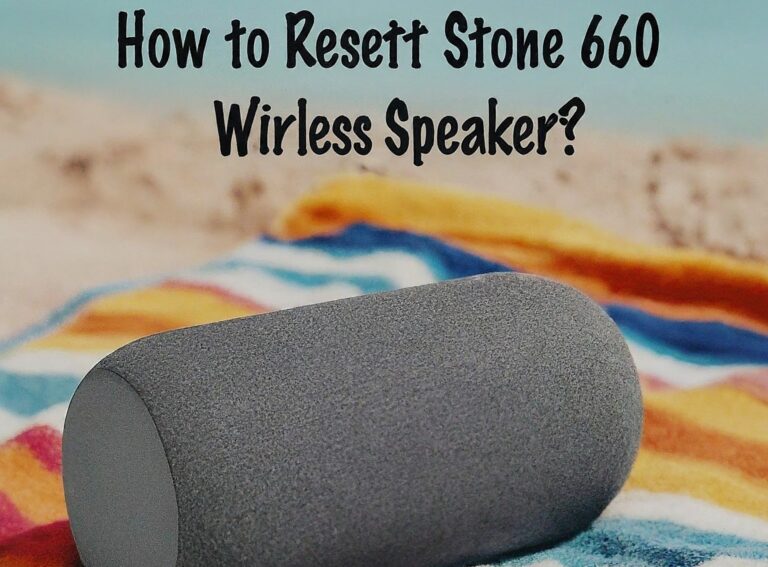




[…] How To Delete Gromo Account In 5 Steps […]
[…] How To Delete Gromo Account In 5 Steps […]