in short : The article provides a guide on deleting or deactivating an Angel One trading account. It advises contacting support@angelbroking.com with the subject “Deactivate My Account” for closure, which takes 7 days. Reopening the account within 90 days is possible by emailing “Activate account again.” The piece emphasizes following correct procedures to avoid potential account termination by Angel One due to improper activity.
Angel One is a famous trading platform in india. In this article, I will provide you with step-by-step information on how to delete or deactivate your Angel One trading account, as well as the steps required to create or deactivate an account. That’s all you need. All you need to do is follow these instructions, and you will successfully close your Angel One trading account. Keep reading for more information.

Delete Angel One Account
Angel One does not provide any option to delete or temporarily deactivate accounts. As per legal procedures, the only solution is to contact support@angelbroking with the subject ‘Deactivate My Account’. After sending the email, Angel One team will close your account within 7 days and notify you via email or SMS. You just need to follow the steps below.
NOTE: send an email to the official email address support@Angelbroking.com with the email linked to your Angel One account.
How to delete Angel One account permanently
Deleting or deactivating an Angel One account is a challenging task in itself. However, we have collected some information that may help you delete or deactivate your Angel One account. For this, you must select “Permanently Delete My Account” as the subject line in the email to support@angelbroking.com and provide a valid and genuine reason for your request. Angel One team will acknowledge your request within 7 days and notify you via message or email.
note: Once you have closed your demat account, Angel One provides the facility to reopen it again for up to 90 days.
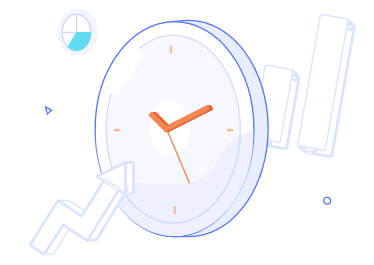
How to reopen Angel One Demat account after permanently deactivating it
If you still wish to reactivate your Angel One trading account after permanently deactivating it, it is entirely possible. You can reopen your account with just a few pieces of information, which I will share with you in this article. Simply send an email to support@angelbroking.com with “Activate account again” in the subject line, along with stating the reason for your deactivation. Within 7 days, the Angel One team will reactivate your account and inform you via email or message, allowing you to re-enter the trading world.
conclusion
In conclusion, closing or repeatedly reopening an Angel One demat account can harm your trading portfolio, and engaging in incorrect activities leading to account closure by the Angel One team may result in permanent account termination. Therefore, it is essential to close your demat or trading account properly following the correct procedures.
Is Angel One account free?
yes, opening account on angel one trading platform is free in first year (AMC) annual maintenance non-chargeable or zero
How do I open an account in Angel One?
To open an Angel One account, visit their website, fill out the online registration form with personal and financial details, submit required documents, and verify your identity to start trading.
Is Angel One Demat account safe?
Yes, Angel One demat account is a government-recognized authorized demat account that provides you with a new experience in the world of trading.




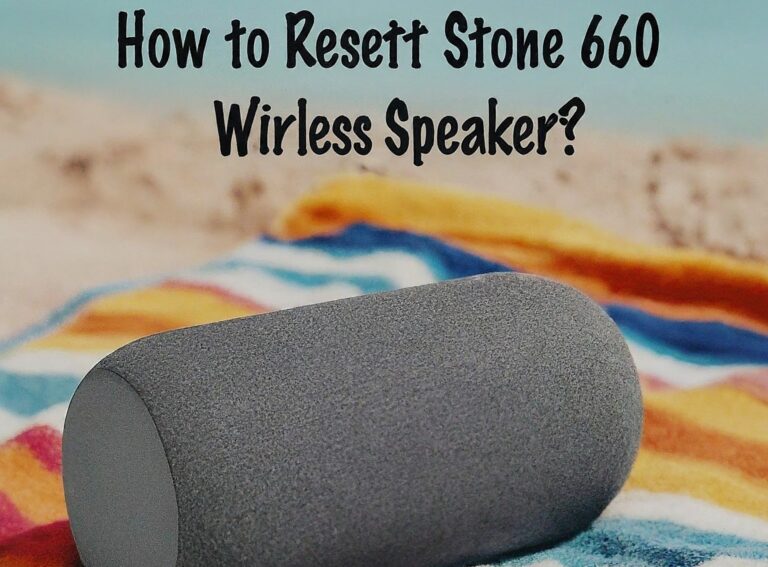




[…] this article is for you. This article provides all the information related to your 5 paisa online demat account in easy to understand language, which will help you understand it […]
[…] How To Deactivate Angel One Account In Easy Steps […]
This entrance is unbelievable. The splendid substance displays the distributer’s dedication. I’m overwhelmed and anticipate more such astonishing sections.